
Remote Support V3 offers Unattended Remote Access
The newest release includes unattended remote access and additional features to facilitate computer maintenance.
IRVINE, Calif. - November 18, 2022 - (Newswire.com)
TSplus Remote Support, the remote PC control and Windows session sharing software, has been through a complete overhaul to simplify its use and configuration. With these improvements, support agents save precious time and can start providing help instantly upon a request.
As a result, Remote Support contributes to increased issue-solving rates with a tool that is both handy and efficient.
Part of this efficiency relies on the ability to assist clients at any time, 24/7. With this objective in mind, Remote Support offers unattended access to remote PCs, a feature that is especially useful for computer maintenance.
Provide Unattended Computer Maintenance
Unattended remote access to Windows PCs is the ideal solution for IT professionals to deliver internal maintenance such as applying server updates or setting up tools for their colleagues or clients. It allows them to securely access remote computers at any time, to take control of their mouse and keyboard, and access files and applications. All this even when users are not in front of their machines, like at night.
Support agents can easily add, connect, and remove devices from the list of unattended computers. All they need to do is request from the end users that they enable unattended access to their machine via the ultra-simple connection client interface. To keep unattended access to their PC secure, they must create a dedicated password that they will share with their support or maintenance agent along with their Remote Support personal ID. Of course, for the best level of protection, this action can be reversed at any time.
Then, for smarter management, Remote Support allows agents to organize PCs into groups and to quickly find the machine they are looking for using the search bar.
Once unattended access is active, IT managers and maintenance professionals can even open a command prompt in the remote session to perform specific actions without the help of the end user. They also have the option of blocking user input capability. This gives extra flexibility to perform maintenance operations without being disturbed by the activity of the end user.
With these additional features, Remote Support gives agents the tools to ensure smooth and efficient computer maintenance operations.
To sum up, the benefits of the Remote Support Unattended Access for computer maintenance services are numerous:
- Service Continuity
- Increased productivity
- Zero disturbance
- Higher Responsiveness
Remote Support is available online for free download as a full-featured 15-day trial version. Test it today!
Contact Information:
Floriane Mer
Marketing Manager
floriane.mer@tsplus.net
Related Images

Remote Support V3 offers Unattended Remote Access
The newest release includes unattended remote access and additional features to facilitate computer maintenance.
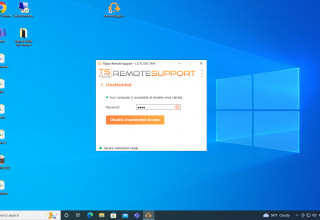
Unattended Access can be enabled in a click by the end user
It allows the support agent to access the remote PC and take control of the screen, mouse and keyboard and perform Admin actions at any time.
Press Release Service by Newswire.com
Original Source: Remote Support V3 Enables Immediate Computer Maintenance From Anywhere, at Anytime

