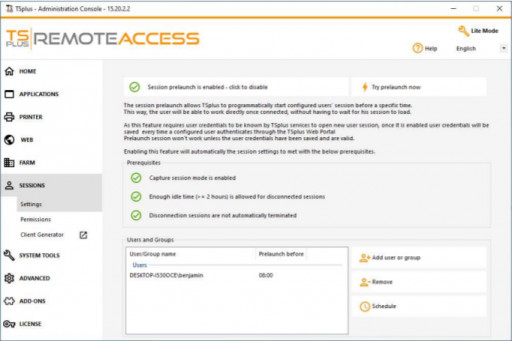
Session Prelaunch Admin tool
TSplus Remote Access Session Prelaunch
IRVINE, Calif. - March 2, 2022 - (Newswire.com)
One of today's business challenges is to keep productivity high while building a more flexible work organization that gives enough space for employees' personal lives. Companies need to find the right tools to meet their workforce's expectations. One of those is better management of working hours with smarter use of internal resources. This is exactly what TSplus Remote Access software aims to achieve with its new Session Prelaunch option: it enables staff to connect and work instantly.
Remote Session Prelaunch Saves Time and Resources
The Session Prelaunch feature enables the Remote Access administrator to schedule the opening of each configured user's session, so that it starts and launches applications automatically before users log in for the day. Once users connect, they just "capture" the pre-loaded session and are immediately operational without losing a minute.
How does it work?
To activate Remote Session Prelaunch, go to the "Sessions" tab of the AdminTool, in "Settings">" Session prelaunch configuration" and click on the "enable" button at the top of the interface.
Beforehand, admins need to meet some pre-requisites, which are the following:
Enable the "Capture session mode".
Make sure the user is allowed to have at least two hours of idle time before their session automatically disconnects, as the feature needs some time to pre-load all programs and tools and only works when the user is logged in.
Disable automatic logoff for disconnected sessions. This keeps sessions logged in and ready for users to connect with minimal wait time.
All these settings can be configured from the same tile in the Remote Access AdminTool (Expert mode). With the "Try Now" option, it is quick and easy to check whether the feature is correctly configured.
Remote Access Session Prelaunch is a fantastic way to offer users an instant connection so their sessions are ready-to-go on opening and they can start working immediately.
To know more about settings and compatibility, read the online documentation.
TSplus Remote Access can be tested for free for 15 days. Download the full-featured trial version now.
Press Release Service by Newswire.com
Original Source: Session Prelaunch Now Available With TSplus Remote Access V15

