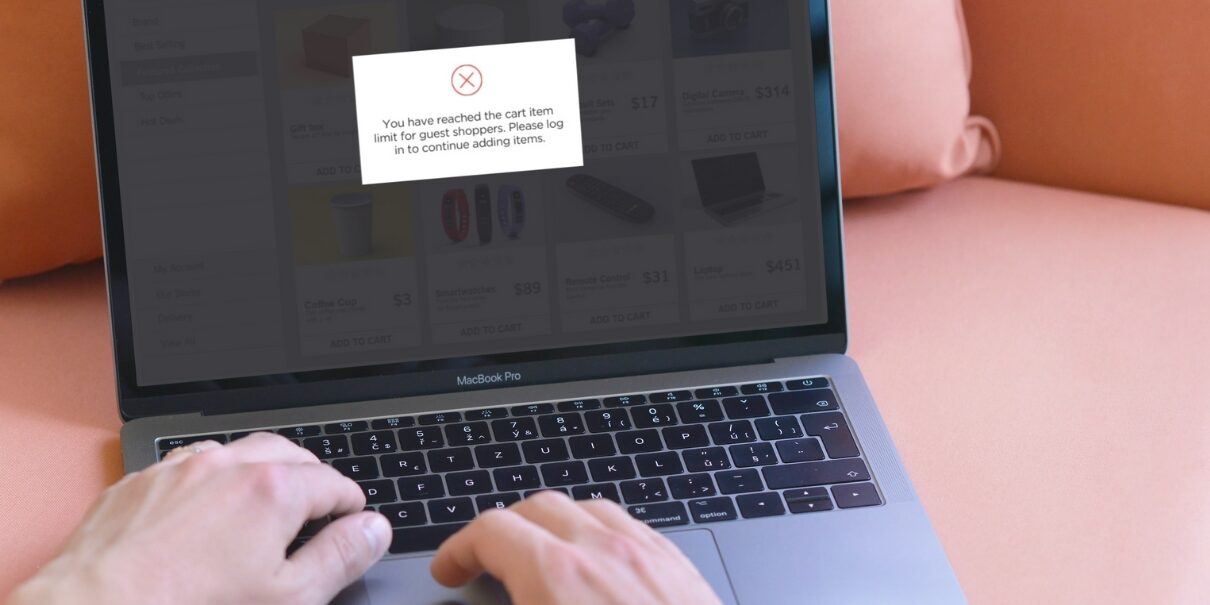 Photo from Intuit Solutions
Photo from Intuit Solutions
Originally Posted On: https://www.intuitsolutions.net/ux-solution-bigcommerce-cart-limits/
As an ecommerce merchant, you know that every detail of the shopping experience matters.
From the moment a customer lands on your website to the final click of the checkout button, any obstacle in the way can lead to lost sales. Research shows that 7 out of 10 ecommerce shoppers abandon their carts, with just one point of friction enough to dissuade them from completing their purchase.
One such frustrating obstacle for users not signed into an account is the add-to-cart product limit and how it’s (inadequately) communicated.
Fortunately, there are custom solutions for cart product limit messaging on BigCommerce that can help improve your customers’ experience, reducing frustration and the risk of cart abandonment.
How Do Cart Product Limits Work on BigCommerce?
An ecommerce platform often restricts the number of items a shopper can add to their cart in any given session. Merchants can also impose custom limits for their stores.
By default, BigCommerce limits guest shoppers to a maximum cart size of 50 items. But here’s the problem: many BigCommerce stores fail to communicate this limit effectively.
When customers attempt to add more than 50 products to their cart, the response can vary depending on the store’s underlying theme. One of two scenarios will occur:
- Shoppers won’t receive any notification of the product limit. It’s only when they go to view their cart that they realize they’ve been capped at 50 products, despite trying to add more.
- Shoppers will see a default message from BigCommerce, telling them they need to sign in to add more items.
For many ecommerce stores today, it’s easy for customers to exceed the 50-item limit in no time. This is especially true for B2B stores dealing with large orders or shops selling a wide assortment of low-cost items.
However, failing to clearly communicate these limits can result in a frustrating shopping experience and unintended consequences for merchants.
How Does Cart Product Limit Messaging Affect Ecommerce UX?
Picture this scenario: your customers add a large number of items to their cart, and they’re eager to complete their purchase. But when they land on the cart page, they’re met with an unpleasant surprise – several items are missing.
For stores that don’t have default cart limit messaging, this experience is all too common. Some shoppers may call your company’s call center to figure out what went wrong, while others become frustrated and leave your site altogether.
For stores with the default BigCommerce messaging, merchants are restricted in their ability to:
- Customize what the message says to suit their branding or provide more details for shoppers.
- Control where the message is displayed (e.g., the category page).
- Control when the message is displayed (e.g., giving a shopper advance notice when they’re approaching the item limit).
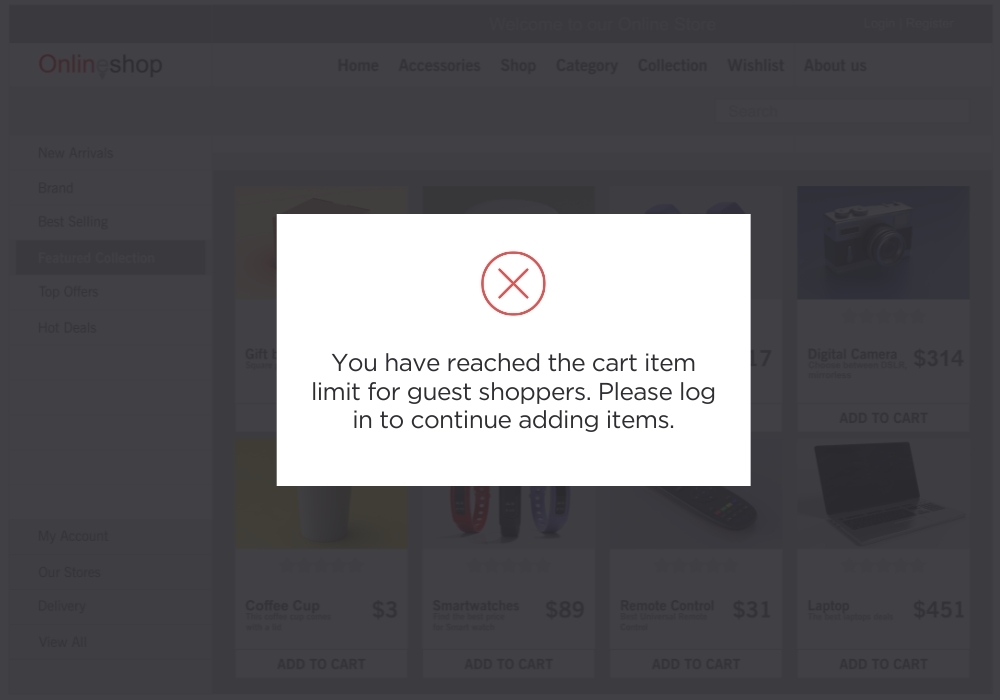
Luckily, there are custom-developed solutions that can bypass these roadblocks.
Case Study: A Custom Solution for BigCommerce Cart Limit Messaging
One of our clients desired more control over their store’s messaging functionality to ensure shoppers received prompt notifications when approaching cart limits. In addition to the cart limit messaging request, this client had other store-specific needs which required a fully flat product catalog that supported product options.
To accommodate these requests, our team built a fully-custom product system outside of BigCommerce that allows us to create different product page views and functionality for each custom product type. This also enabled us to handle add-to-cart and add-to-wishlist functionality manually.
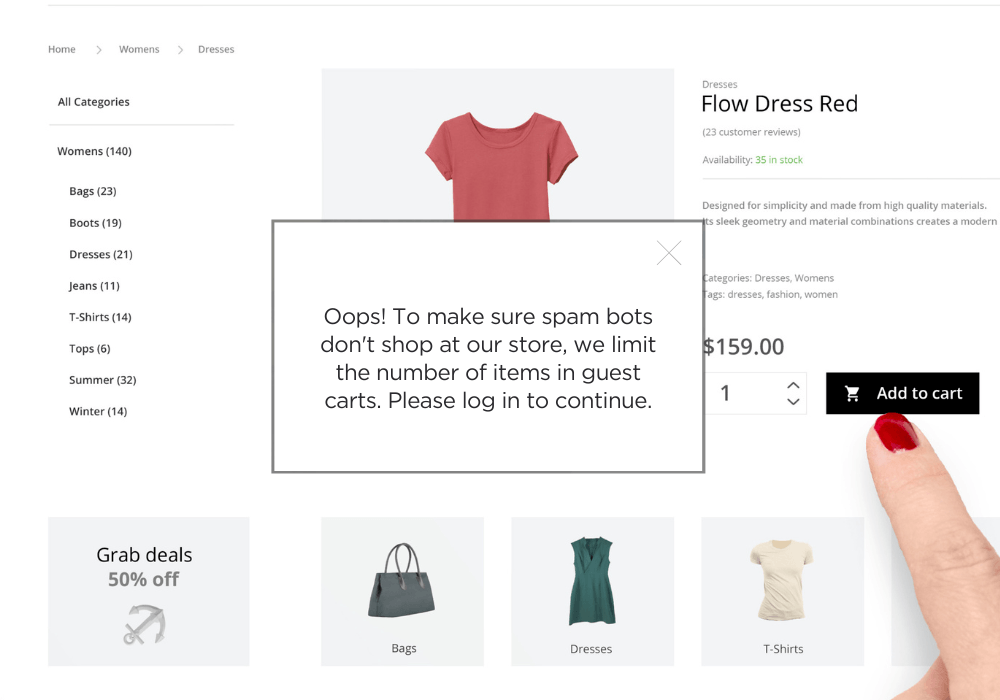
Because the custom product system is so robust and handles every facet of functionality, we implemented a custom messaging solution to replace the default messaging in BigCommerce.
The final solution included the following features:
- A popup modal appears for guest shoppers approaching the cart limit, displaying a customized message provided by our client.
- The message will trigger on specific pages of the website (e.g., a user adds a product to the cart from the home page or category page).
- The message is triggered when certain conditions are met, such as a shopper adding the 40th item to their cart, to notify them of the impending limit.
It’s important to note that most merchants do not require a product system built outside BigCommerce. We can achieve the same messaging functionality through custom development using the BigCommerce Cart API.
Need Custom Functionality for Your BigCommerce Store? Contact Us.
Are you looking to alleviate frustrations and improve shopper engagement on your BigCommerce site?
We’ve been developing and customizing BigCommerce stores since 2009 and go to great lengths to accommodate our clients’ custom requirements.
Send us a message or call us at 866-901-4650 to discuss how we can help with your specific project.





