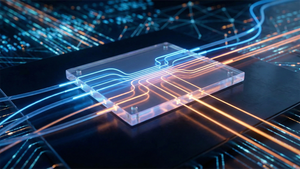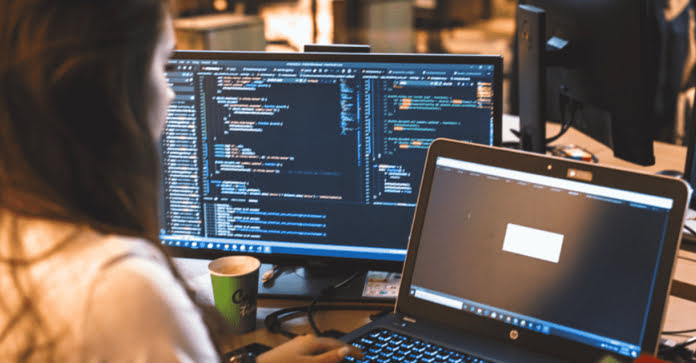
Legacy systems are an integral part of today’s business world. They contain a wealth of data that can be used to make well-informed decisions and provide companies with a competitive edge. Despite the significance of legacy systems, many organizations are unable to access and use their data due to a lack of resources and expertise. It is where legacy data extraction comes in.
Legacy data extraction is the process of transferring data from one system to another to preserve data integrity. This type of data transformation is particularly beneficial for companies who are modernizing their systems or those who have acquired a new system and need to integrate existing data into the new one. Migrating legacy systems can also help companies save time and money by avoiding transferring data manually from one system to another. In this blog post, you’ll learn to extract data from the legacy system. So, let’s get started.
Determine Your Business Objectives
Before you begin the data migration process, it’s important to determine your business objectives. Determine whether you want to migrate the entire system or just certain parts. It will help you decide how much data needs to be transferred and how much time it will take.
Identifying business goals enables you to plan and manage the process more effectively. It will also help you identify potential data sources, create a structure for migrating your legacy system, and develop a strategy for managing the data in the new system.
Analyze Your Data Sources

Analyzing your data helps you understand the structure and format of your data. It also enables you to identify any inconsistencies in the data, such as duplicates or errors. Analyzing your data can help you determine the best approach for data migration.
Data analysis is also critical for ensuring that the data you migrate is accurate, up-to-date, and complete. You need to determine the data sources and formats that need to be migrated. Identify which databases and applications you will use to store the data and any third-party tools or software that will be necessary for the process.
Understanding of the Legacy System
It’s also essential to understand the legacy system you are migrating from. Legacy systems can be complex, so you need to understand the system architecture, database structure, and data access methods. This knowledge enables you to understand the features and limitations of the system, which can help you develop a more effective data extraction strategy.
Create an Extraction Strategy
Once you have determined your business objectives and identified the data sources, it’s time to create a detailed extraction strategy. It should include information such as the source and target systems, the data structure, and any required mapping. Extraction strategy also helps development team management as the team members can understand each source’s data structure and requirements.
The extraction strategy should also include a timeline for the project, which should include the estimated time for data extraction and migration. Additionally, consider any special requirements, such as security protocols or software licenses, that need to be in place before the data migration can begin.
Learn About Various Types of Extractions
Data extraction can take many forms, depending on the source and target systems. Common types of extractions include full-scale migrations, partial migrations, and data replication. Each type of extraction requires different software tools and techniques, so it’s important to understand the pros and cons of each approach.
Learning about different types of data extraction ensures that the data you extract is accurate and complete. It can help reduce risks associated with data migration, such as errors or lost data.
Choose The Components of the Legacy System
Determining which legacy system components you need to extract and migrate is necessary. Do you want to extract the entire system or just certain parts? Identifying the components you need to migrate can help you develop a more efficient migration strategy.
It enables you to create smaller, more manageable tasks and reduce the time needed for data extraction. Additionally, it allows you to prioritize certain components that are more critical to the business.
Create a Data Backup
Data extraction is a sensitive process, and it’s crucial to ensure that you have a backup of the data before you begin. To create a backup, use a tool such as a database backup utility or third-party software to create a backup of the entire system.
It will enable you to restore the data if something goes wrong during the extraction process. It helps to ensure that your data is safe and secure throughout the process. It also ensures that you can roll back to an earlier version of the data if something goes wrong during the migration.
Perform Data Extraction and Transformation
Once you have created a backup, it’s time to extract the data from the legacy system. Depending on the extraction you perform, you may need to use various tools and techniques.
If the legacy system is relatively simple, such as an Excel spreadsheet or a flat file, you may be able to do the extraction manually. However, if the data is complex or stored in multiple systems, you may need to use a specialized tool or script to perform the extraction.
Once you have extracted the data, you will need to transform it into a format compatible with the target system. It includes mapping source fields to target fields, transforming data types, and ensuring that data values are consistent across systems.
Featured Image: postvines
Read more investing news on PressReach.com.Subscribe to the PressReach RSS feeds:- Featured News RSS feed
- Investing News RSS feed
- Daily Press Releases RSS feed
- Trading Tips RSS feed
- Investing Videos RSS feed
Follow PressReach on Twitter
Follow PressReach on TikTok
Follow PressReach on Instagram
Subscribe to us on Youtube