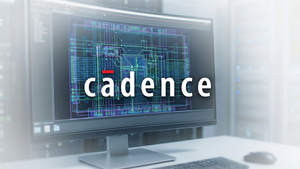Between online Forex and CFD brokers, trading platforms are always a point of competition: which company has the best usability, trading environment, conditions, advanced trading tools, speed, or smooth operation without lags? This ongoing contest upgrades the trading experience from one software release to another.
Yet, to truly appreciate the progress and pick the right platform, traders should know their actual differences, key advantages, and limitations (even more so since their options are tied to the choice of a Forex broker, as not every broker offers every type of trading platform).
Relying on real market experience and a lot of research, we gathered everything you should know about online trading platforms in one place. So keep reading, and there will be no more confusion about how exactly different MT4 and M5, are or what a web trading terminal is.
Types of Online Trading Platforms
Online Forex or CFD brokers provide their clients with a trading platform (or terminal)—software that allows traders to take part in the international market. These platforms and their abilities are one of the most important factors in potential trading success since that is where you buy and sell currencies, metals, and other assets on the online markets.
There are two main kinds of trading terminals: a web terminal and a terminal installed as a program on a trader’s laptop or smartphone. In general, they are similar, but the web terminal is launched on a public Internet server, and clients only need to follow the URL to use the software instead of downloading it to their PC.
Although there are many trading platforms available, several are in high demand. The most common platform is still MetaTrader 4 (MT4), but since the release of MetaTrader 5 (MT5) in 2010, the discussion over which one is better has grown dramatically.
Also, international Forex and CFD brokers usually develop their own trading platforms. This helps them stand out from competitors and not rely on third parties.
How To Choose the Proper Trading Terminal
For new traders, choosing a trading platform can be confusing because there are so many technical characteristics to think about. Typically, market experts advise paying special attention to the following matters:
- User-friendliness of the interface
The system interface should be easy to use and customize. For example, you should be able to add another desktop, turn on a dark theme, or set up the “Quotes” plugin, which lets you add quotes to an unlimited number of tables.
- Risk management abilities
A good trading platform should help you keep risks under control, minimize potential losses, and protect transaction gains. Also, remember to use stop-loss, take-profit, and tail-stop orders to protect open positions if the price moves in the opposite direction of what you expected.
- Technical performance capabilities
It’s also important that the terminal can handle dozens or hundreds of transactions smoothly on both new and old PCs. A poorly optimized program may freeze at vital points, resulting in unfortunate trading losses.
All About MetaTrader 4 (MT4)
MetaTrader 4 (MT4) is one of the greatest Forex trading platforms, created in 2005 by the MetaQuotes company. Despite the fact that the terminal is most commonly linked to the Forex market, it can also be used for CFD trading.
MT4 is especially popular because it is highly customizable to individual trading preferences. It can also automate trading procedures by using algorithms that open and close deals on the user’s behalf based on a set of parameters.
Quotes can be displayed on nine different timescales, ranging from M1 (a minute period) to MN (a monthly period), and the tick chart can be turned on for a more detailed study. You can open as many charts as you want on all available timeframes and currency pairs with MT4. By using the right mouse button, you can quickly access the interface options. You can change the type of chart (bars, candles, or lines), the background color, whether or not there is a grid, and other settings to make it easier to use.
There is a set of graphical tools that can help you figure out the direction of a trend and how it might change. Vertical and slanted lines, a Fibonacci grid, text labels, and symbols are all included. After you’ve placed them on the chart, you may change display options like color and size.
For the technical market analysis, there are more than 30 indicators that can be added to the chart by choosing them from a list or dragging them from the sidebar into the active interface window.
All indicators are separated into groups for the convenience of selection: Bill Williams, trend, oscillators, volumes, and custom.
MetaTrader 4 also uses the MQL4 programming language, which lets you write scripts for specific tasks, new indicators if the ones already there aren’t enough, and automatic advisers that can trade without your help. This is simple to accomplish with the MetaEditor.
With built-in alerts and news tools, the software can also let the user know if the market changes in a way that requires a change in strategy.
Data transit between servers and terminals is encrypted with 128-bit keys. Furthermore, the terminal features a sophisticated security mechanism based on the RSA algorithm. When working on MT4, the use of these technologies ensures the security of personal data.
With all of these capabilities, it is easy to make quick judgments that boost the user’s chances of trading success.
To summarize the benefits of the trading terminal, they are as follows:
- the ability to use automated trading;
- dependable technical performance;
- a user-friendly interface, and
- a wide range of helpful trading features.
All About MetaTrader 5 (MT5)
MetaTrader 5 is also a MetaQuotes-developed terminal. Developers kept the interface’s look from its predecessor, but as they used a different programming language, this trading platform can do much more.
MetaTrader 5 is designed to work with many different types of assets. This makes it the perfect multi-asset platform for active traders who want to improve their experience with a lot of new powerful features and tools to access trading resources.
Before beginning to trade, a user can choose the color scheme of the interface and the tools that will be presented on the chart.
The trading software allows you to place six different types of pending orders. To do so, click the “New Order” button on the toolbar and enter the required parameters in the window that appears.
MetaTrader 5 comes with 38 technical indicators, 44 chart elements, and an unlimited number of charts. Furthermore, MetaTrader 5 includes 21 periods, which can help traders with further market analysis.
One of the most useful aspects of MT5 is the economic calendar, which lists major events that may have an impact on the market.
The platform is made for more experienced traders, so it has advanced tools for technical and fundamental analysis and the ability to use powerful proprietary programs for automated trading.
To highlight, key software features include:
- a wide range of minute and hour intervals; market depth for tracking transaction volume; the ability to do wave analysis utilizing indicators;
- the news stream and economic calendar operate in real-time, allowing you to conduct fundamental analysis with up-to-date data.
- there are additional orders like buy-stop or sell-stop and limit to increase trading flexibility;
- there is also an editor that allows you to write your own scripts without any programming knowledge.
Popular Platforms for Social Trading
Enhanced by the ease and convenience with which transactions can be completed, automated Social trading attracts a large number of traders. One type of this is copying the transactions of other market participants. You can make passive income by using Copy trading feature to automatically duplicate deals of credible traders on the platform. This saves you time from developing and testing your own strategy. ZuluTrade and DupliTrade are two of the most well-known auto-trading systems.
ZuluTrade is one of the world’s largest Forex automated trading terminals, with thousands of traders from all over the world using it. The platform automatically manages your account by using signals from trusted Forex traders.
Even if you copy someone else’s trades, you can still control and change the way they happen. You can, for example, correct an already open trade and close it before the trader from whom you copied it.
DupliTrade is another trustworthy automated trading software. This platform is simple to use, and you can mimic the behaviors of professional traders on it. This is the key feature that lets new traders earn money with their accounts. The platform will display a list of the top traders as well as the strategies they used to complete a transaction.
Security of Trading Platforms
People who want to access the internet privately and securely use VPN and VPS services for online trading. The software can be part of the broker’s trading terminal or a separate VPN service that works with trading platforms that are already up and running.
Some reputable online brokers offer a built-in Virtual Private Server (VPS), which operates independently of a physical computer and can be changed to fit traders’ needs. It is always connected to the Internet, which speeds up the execution process and makes trading safer and more stable.
Yet, if you prefer something other than the VPS supplied by your broker, you can always rely on reputable VPN services for Forex trading to improve your trading security. A reliable VPN service is the best way to keep your personal information private, access websites that are blocked in your country, and stay anonymous to both the government and other Internet users.
Featured Image: Unsplash
Read more investing news on PressReach.com.Subscribe to the PressReach RSS feeds:- Featured News RSS feed
- Investing News RSS feed
- Daily Press Releases RSS feed
- Trading Tips RSS feed
- Investing Videos RSS feed
Follow PressReach on Twitter
Follow PressReach on TikTok
Follow PressReach on Instagram
Subscribe to us on Youtube